Snag List for Hike POS
OPEN
Waiting for Hike
REPORTING
Is there a way to print the full details of the Transaction List tab from the Cash Register summary page, rather than what is just the financial summary at the top half of the page?
HIKE: In Reporting> Sales you have the option to print Sales summary or else you can also opt for Sales(Detailed) which can give you sales product wise for a particular period for a single outlet or even multiple outlets if you have them.
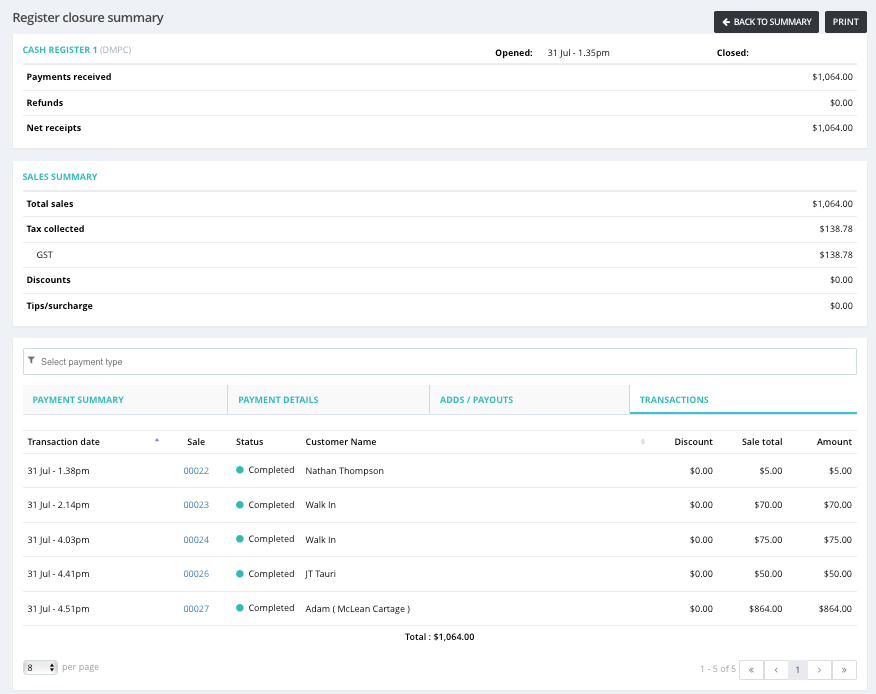
OPEN
Waiting for Hike
DOCKET PRINTING OPTIONS
Is it possible to define defaults for printing? For example, that Docket is always the default, even if the the most recent print was A4?
HIKE: If you are referring to print Invoices billed to customers, you can create a template in Store Setup>Receipts Templates. Once the template is saved, you will need to go to Store Setup>Outlets and Registers and click on the Register to open and select the template from the drop down and again save it.

ANSWERED
Not Possible Yet
HEADER AND FOOTER
Is it possible to print just the Header information but not the Footer information on a Docket or Invoice?
HIKE: Headers are Footers will be printed together as there isn’t any option to select any one as they both will be selected by one tick.

However, the customer header notes and also footer notes can be edited as per your requirement. It is available under Receipts Templates.
ANSWERED
Not Possible Yet
SALES HISTORY PRINTING
Is it possible to print from the Sales History page?
OPEN
Waiting for Hike
RECEIPT FIELDS PRINTING
In the Customer record there is a "Customer Code" field at the top right of the page. It seems this does not print on Receipts and it would be very useful for us if it did. We currently use the field for the licence plate number of the customer's bike.
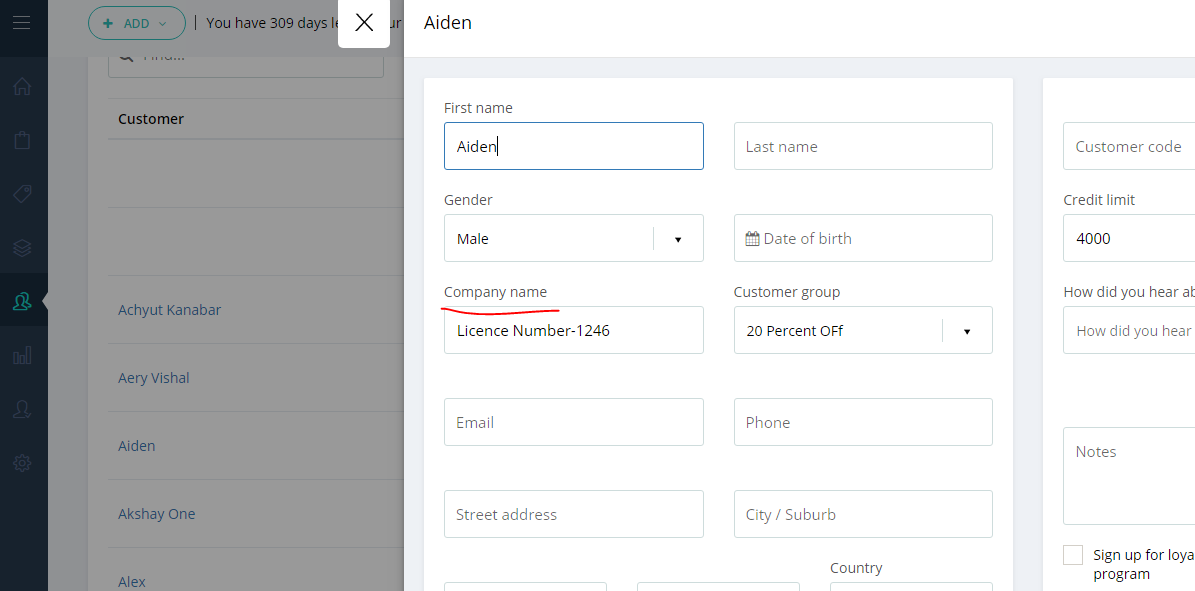
BRIAN: See item re NOTES below, as that option does not work.
OPEN
Waiting for Hike
Drury to Review
NOTES FIELD
Is it possible to have two Notes fields for a Sale? We have many Sales that are, in effect, a combination of Part-Sale, Parked-Sale, Completed-Sale.
HIKE: There is one note filed while creating sales, however, If you go to sales history, you can select from drop down to show only parked sales

What you can do is as per the first note that you mentioned you can update there as parts to be ordered and when you are completing a sale, you can add note of the actual work carried out or parts sold.
OPEN
Waiting for Hike
GLOBAL FIELDS SEARCHING AND PRINTING
Although we can define the names for some of the fields, there are a few fields lacking from the Customer record. Which fields from the Customer record will always display on the Receipt if they contain content?



OPEN
Waiting for Hike
EDIT PURCHASE ORDERS
I know it's possible to Copy and Duplicate a Purchase Order. But even that process does not appear to let us edit the Supplier field. Is there a way to edit the Supplier Field if we have made an error on the original order?
OPEN
Waiting for Hike
NOTES FORMATTING
If tech are working on the Notes, is it possible to have line breaks and/or bullet points? Rather than all the lines/sentences running on?
OPEN
Waiting for Hike
LABELS FORMATTING
Is it possible for the Price field to be printed at 2x or even 3x the other fields? Or are we able to design our own Label format?
BRIAN: We have a problem in the warehouse. Some items are high up on shelves. The Label settings are straight-forward. But the size of the Price is too small to see from the distance, and we often need to see and compare prices when selecting an item.

OPEN
Waiting for Hike
Drury to Review
BARCODES “EXPANDING”
We have seen an unusual change with the Barcodes for some items. Please see the following screenshots.




